4.8.23 is here
DuoSTATION® MDM v4.8.23 contains new features, optimizations and bug fixes. Here are the most important changes.
Azure integration
Now it’s possible to import user account information from Azure AD. It’s possible to connect DuoSTATION MDM to multiple tenants and control in which group users should be saved.
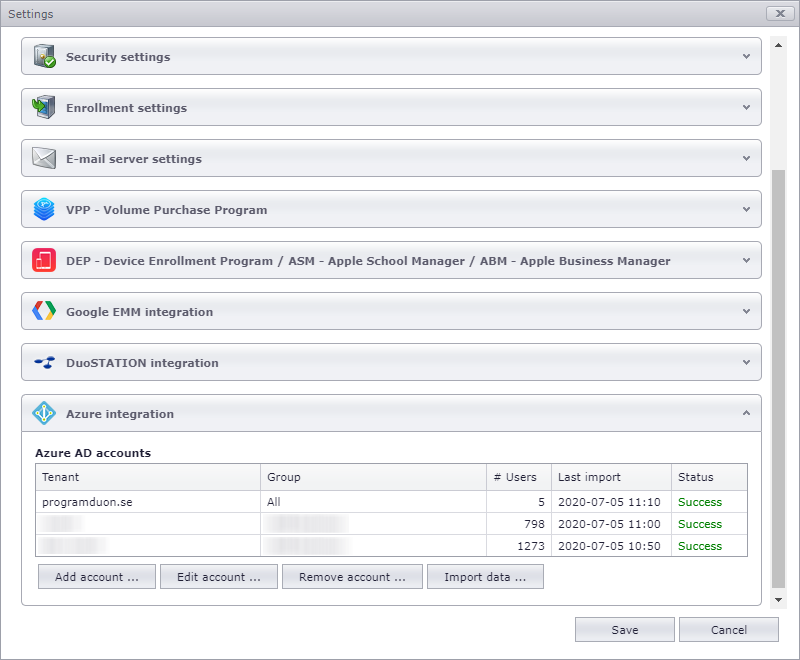
How to get started?
The document DuoSTATION MDM – Integration Azure AD has instructions how to connect DuoSTATION MDM with Azure AD.
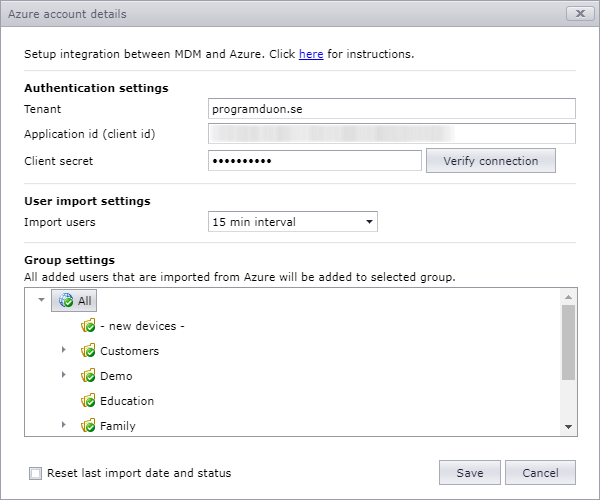
“Import users” controls how often import needs to be done. All new users will be added to the selected group in “Group settings”.
How does it work?
The import is performed as selected in settings (see above). Only user of type “Member” are imported. All new users will be saved in the groups selected in settings (see above).
The first import will be a full import. After that only changes will be imported. If “Reset last import date and status” (see above) is checked, next import will be a full import.
To avoid storing duplicate users, the system matches user accounts in this order:
| Data in Azure | How it’s matched in DuoSTATION MDM |
| id | Unique id in Azure saved for each user in DuoSTATION MDM. |
| onPremisesDomainName onPremisesSamAccountName | If both values exist, they are matched with “Account group” and “Account name”. |
| If the value exist, it’s matched with the user’s email. | |
| userPrincipalName | Matched with “Account name”. |
| userPrincipalName | Matched with the user’s email. |
What is imported?
The following data are imported:
| Data in Azure | How it’s stored in DuoSTATION MDM |
| id | Saved as id for future identification. |
| displayName | Saved as ‘Name’. |
| Saved as ‘Email’. | |
| mobilePhone | Saved as ‘Phone number’. |
| companyName | Saved as ‘Company’. |
| department | Saved as ‘Department’. |
| jobTitle | Saved as ‘Position’. |
| onPremisesDomainName | Saved as ‘Account group’. |
| onPremisesSamAccountName | Saved as ‘Account name’. |
| userPrincipalName | Saved as ‘Account name’ if onPremisesSamAccountName has no value. |
| accountEnabled | Saved as ‘Account enabled’. |

