4.8.41 is here
DuoSTATION® MDM v4.8.41 contains new features, optimizations and bug fixes. Here are the most important changes.
Copy and select serial numbers
Now it’s possible to copy lists of serial numbers in MDM that later can be pasted elsewhere. It’s also possible to copy serial numbers from, for instance, a CSV file loaded to Excel and then select these devices in MDM.
Example 1:
Select devices in the view “Devices” and then use “Actions>Selection>Copy selected serial numbers”.
Then, select devices in Apple Business/School Manager by pasting the serial numbers into the search box in the view “Devices”.
Example 2:
Copy serial numbers listed in “App details”:
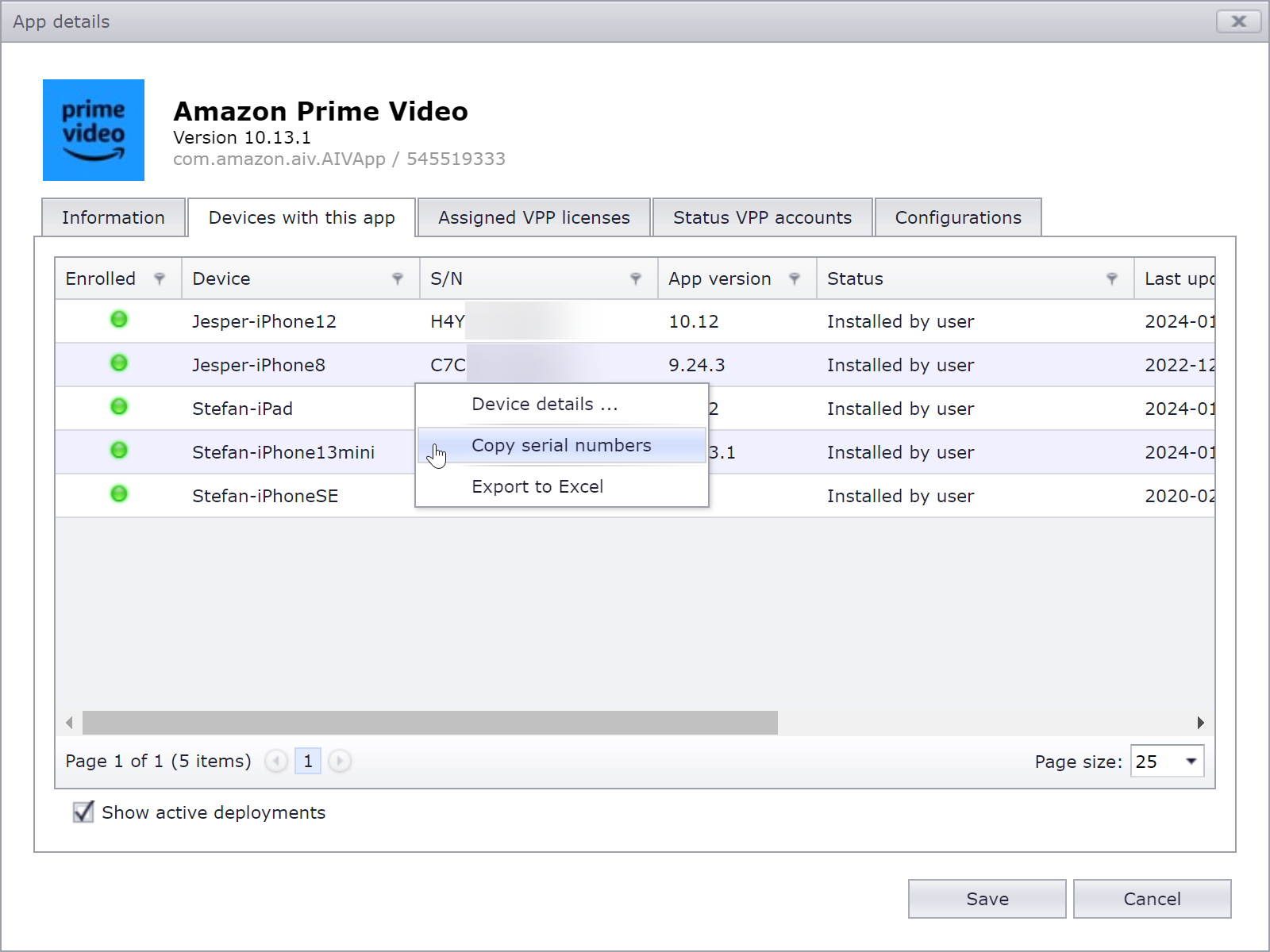
or
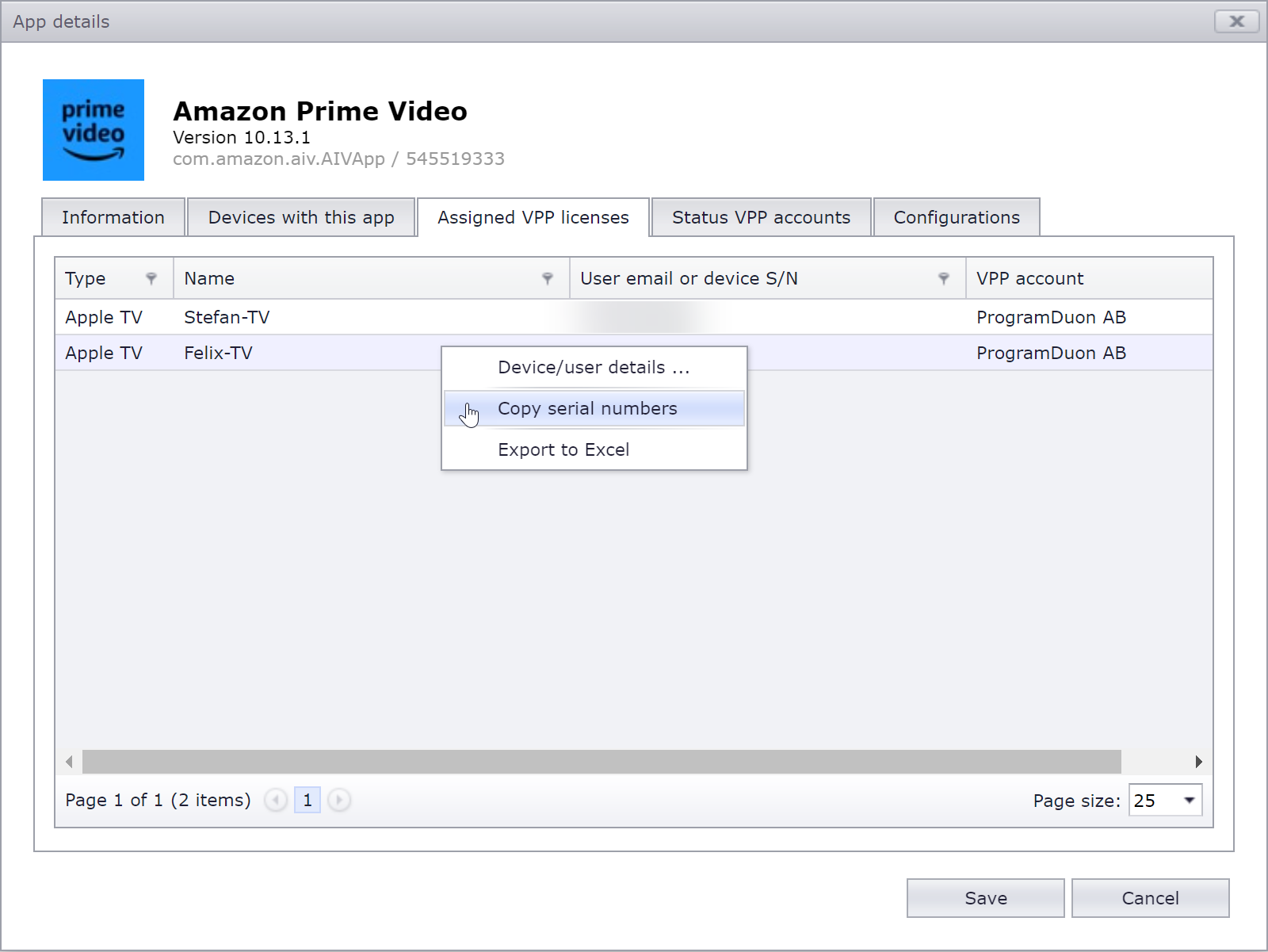
Then, select the devices with these serial numbers in the view “Devices” by using “Actions>Selection>Selected devices by serial numbers …”:
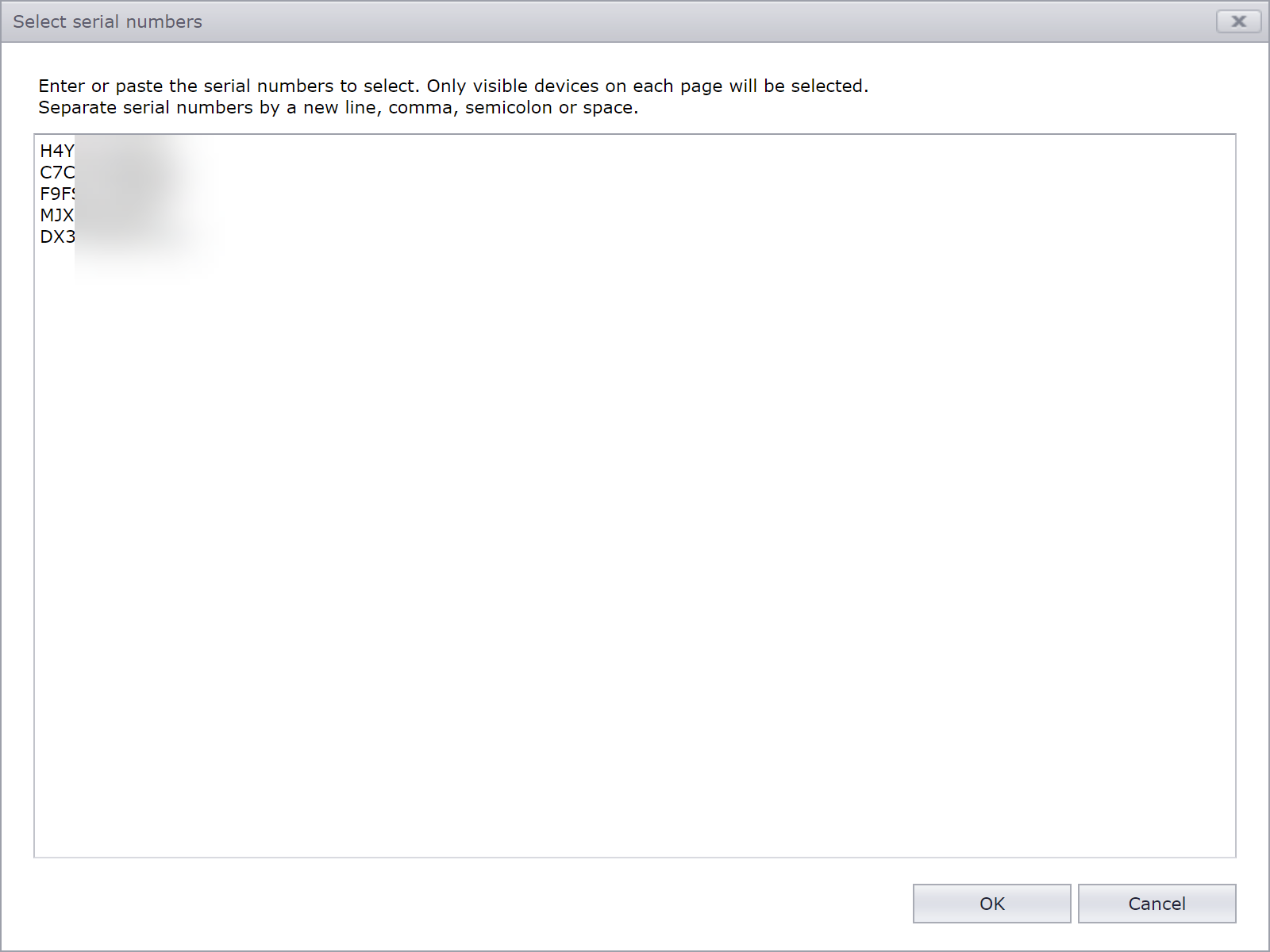
When the devices are selected one can – for instance, run commands or assign tags in the same way as if the devices where selected manually.
Security
Now it’s possible to use 6 digits for the code that is sent as text message when using 2-factor authentication:
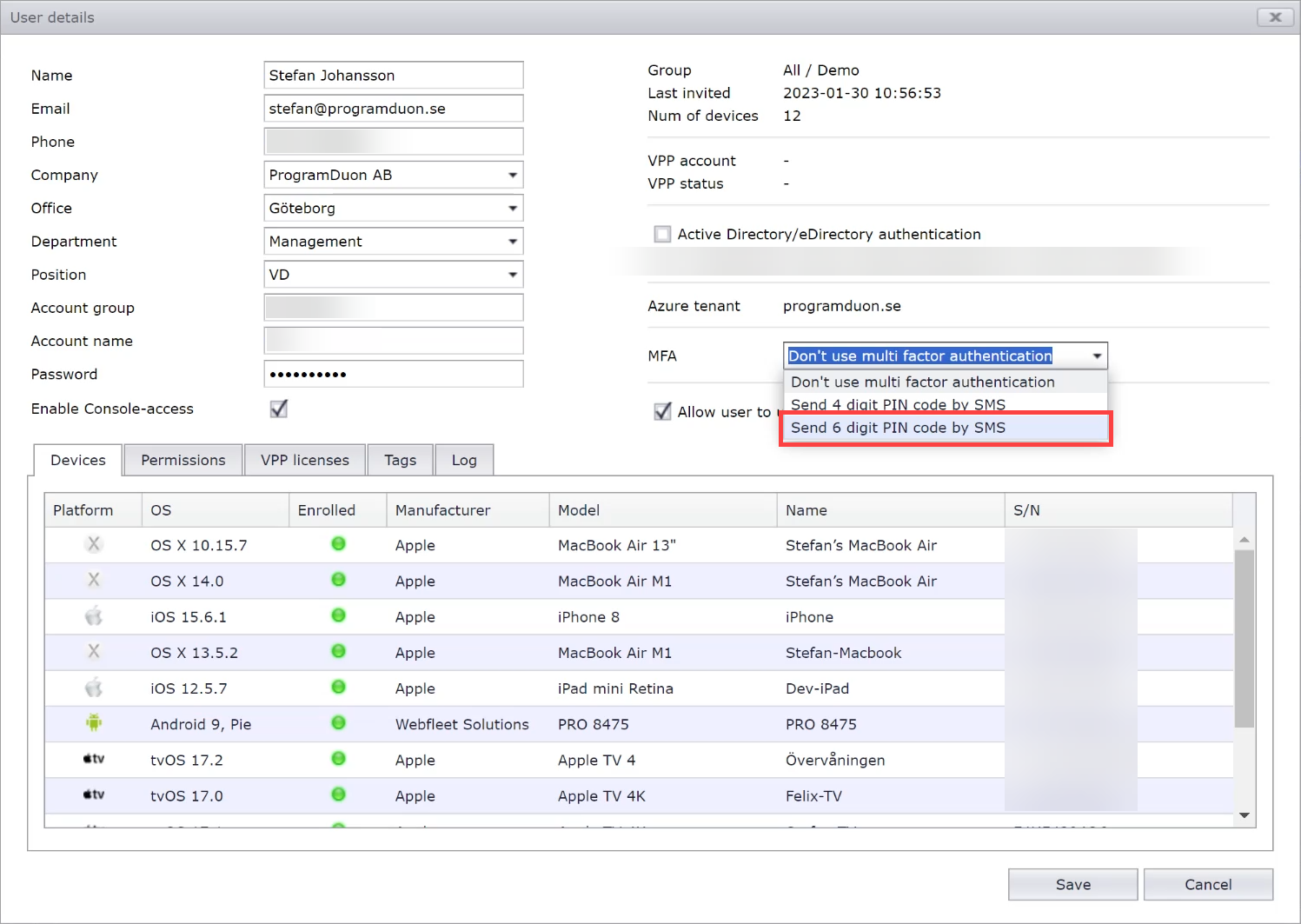
Android
- In “Device details” certificates installed by MDM are listed in the tab “Certificates”.
- Added support for Knox level 37.
- Added possibility to improve user experience when the system assigns a Managed Google Play account during the enrollment process. Let us know if you have problems with this and we can set some parameters to make this work better.

