4.8.38 is here
DuoSTATION® MDM v4.8.38 contains new features, optimizations and bug fixes. Here are the most important changes.
Integration Azure
We have made some important and requested improvements in the integration between DuoSTATION MDM and Azure.
Authentication
Now it’s possible to use Azure credentials to login to Console and/or enrolling devices to DuoSTATION MDM.
Configure in Settings if the system allows authentication through Azure:
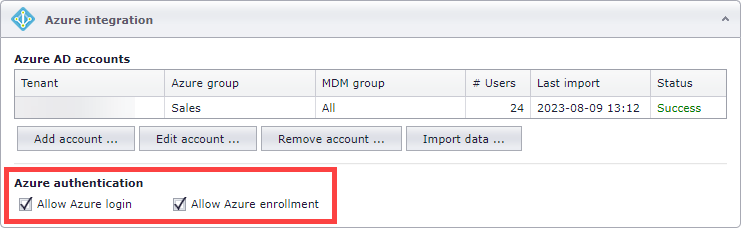
If it’s allowed to use Azure credentials to login to Console, an extra link will be displayed on the login page:
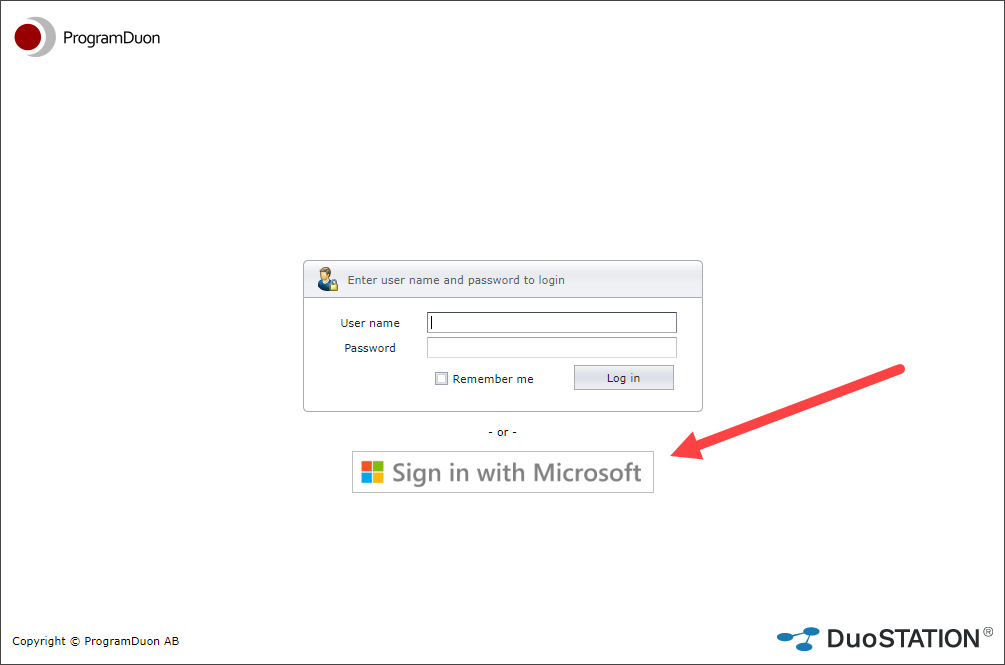
Note: When using Azure to login to Console, the setting to show the lock screen in Console will be ignored.
If it’s allowed to use Azure to enroll devices, an extra link/button will be displayed:
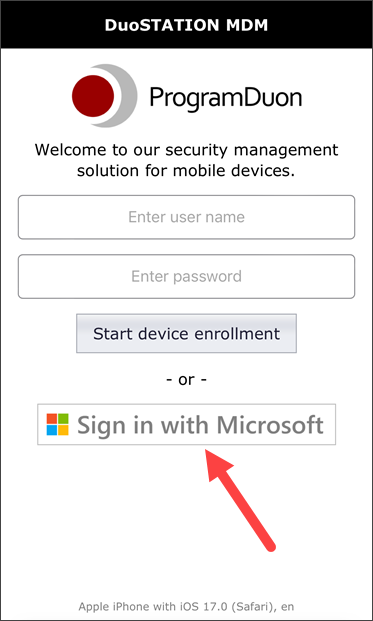
Important! Before you can use Azure authentication, you need to notify us. We need to make some changes in the security settings for your MDM site.
Import
The import of user information from Azure has been improved with these features:
– Now it’s possible to filter which group will be imported.
– A new setting is added to allow users to use mail address as account name.
– Possibility to automatically delete old and unused accounts.
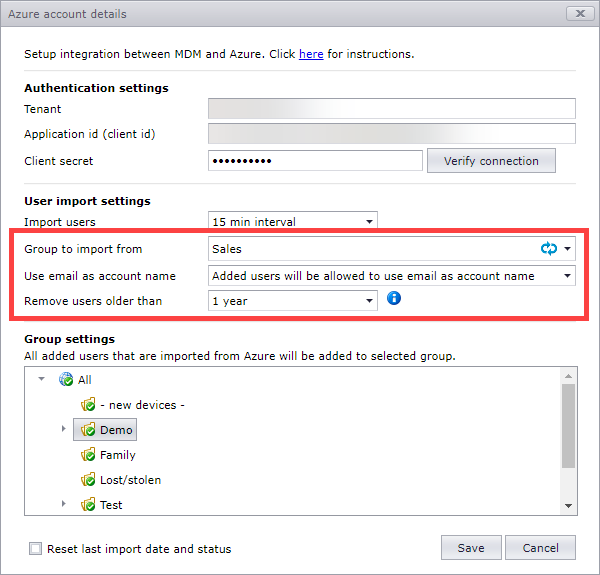
Wi-Fi
We have made some fixes for problems that occured on some Android devices when deploying more complex wi-fi configurations.
Apps
The routine that imports information about published apps on Play och and Appstore has been improved.
Support for SAML
We have added support for authentication using SAML. This means that its possible to login to Console – and to use SAML to authenticate users when enrolling Apple devices.
Note: When using SAML to login to Console, the setting to show the lock screen in Console will be ignored.
Contact us if you want to use SAML, and we’ll help you get started.

