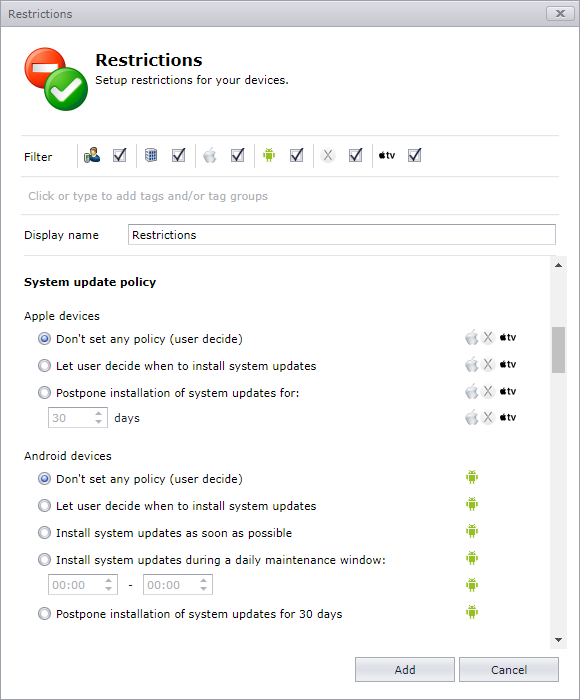4.8.37 is here
DuoSTATION® MDM v4.8.37 contains new features, optimizations and bug fixes. Here are the most important changes.
Changes in Managed Google Play
Google has changed their API that we use to manage Google Play. We have done our best to make the transition as smooth as possible.
These are the most important changes differences:
- Apps need no longer to be approved to be deployed.
- Either all apps or apps managed by MDM will be visible in the Play app.
- “App installation” configurations will control how apps will be updated.
Manage which apps will be available in Play
In the Play app either all or managed apps will be available. Managed apps are the apps managed by the MDM system.
Control which apps will be visible in the Play app by select the device/devices in “Devices” and then use “Actions>Google play>Select available apps for selected devices …”.
The column “Play apps” in the view “Devices” will display either “All” or “Managed”.
Manage how apps will be updated
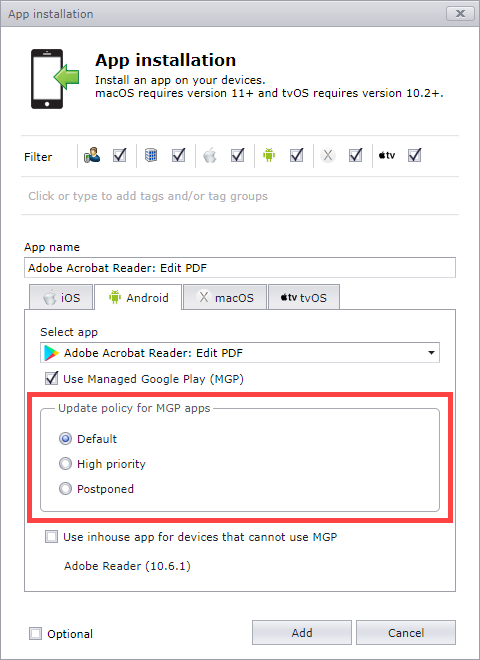
- Default means that the device needs to be connected to a wifi, be charging and some other requirements to update the app.
- High priority means that the app will be updated when the developer publishes a new version on Play.
- Postponed prevents the app to be updated for 90 days.
More info about these settings can be found here.
Managing apps
We have added the possibility to also display ongoing installations/updates in “App details”:
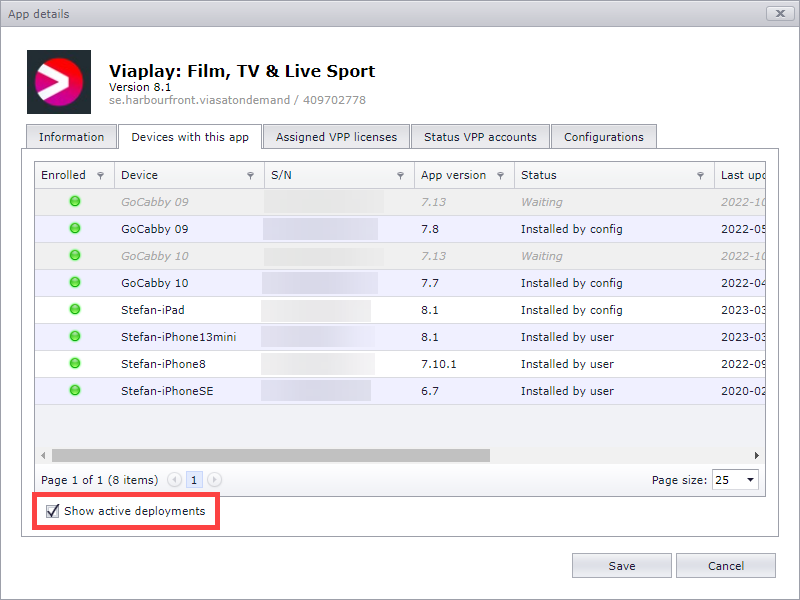
Now it’s possible to deploy app settings for devices running macOS 11+ and tvOS 10.2+:
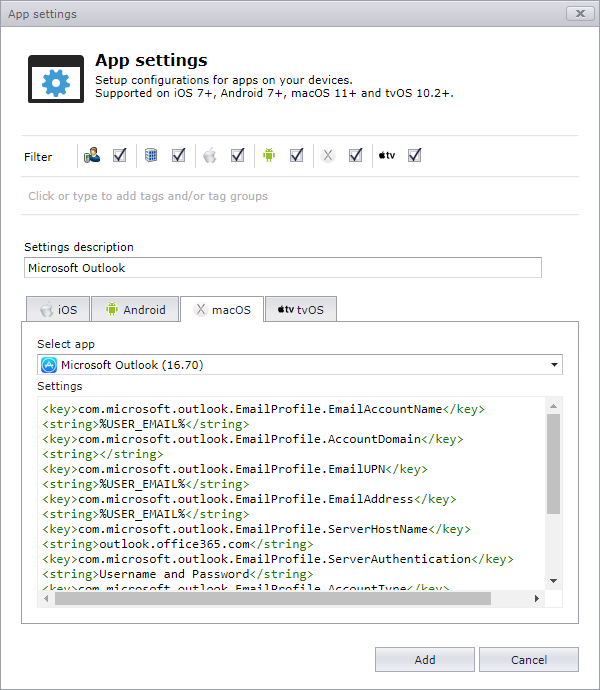
Now it’s possible to install/update apps by using “App installation” configurations:
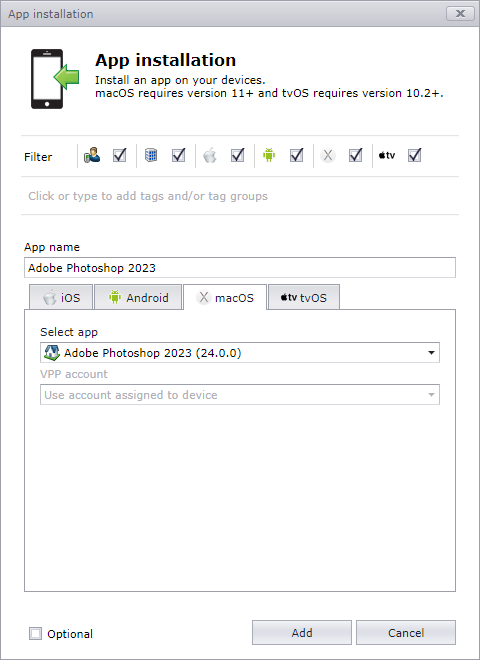
Shortcuts
We have added the possibility to choose which web browser to open shortcuts and to deploy shortcuts optionally:
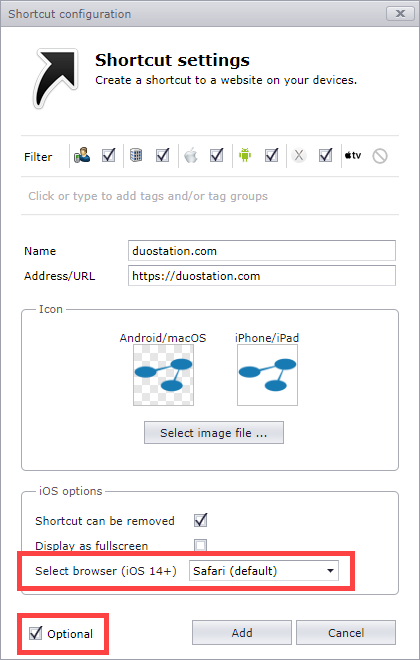
If a shortcut is “Optional” the user can choose to install that shortcut by using the MDM app:
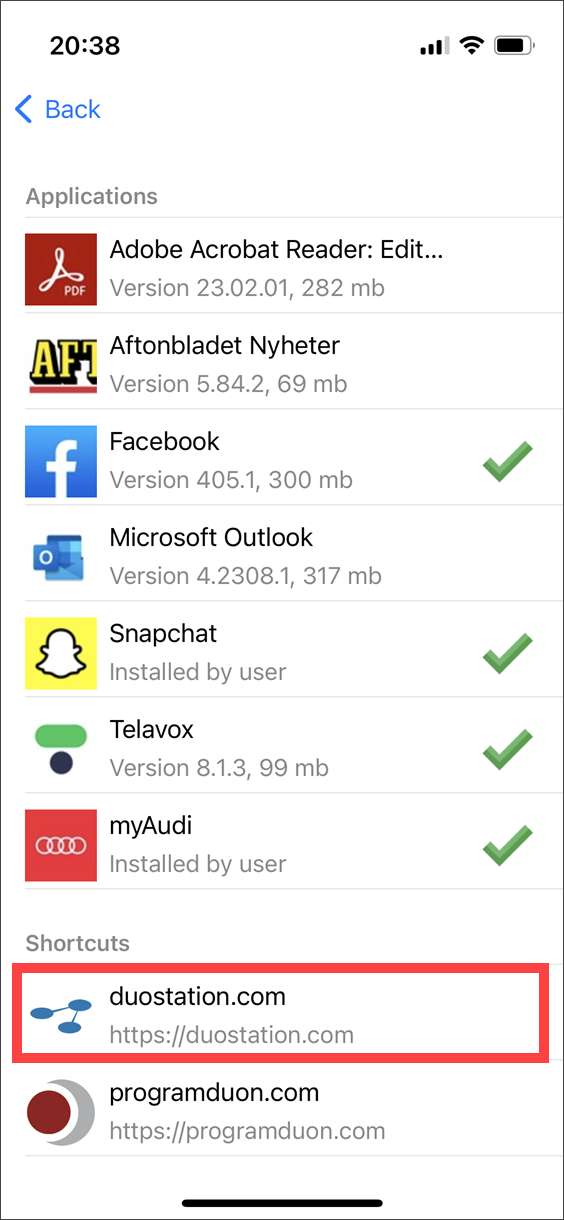
System updates
Now it’s possible to control system updates for Android devices even better. At the same time we made the settings more clearly for Apple devices: