4.8.26 is here
DuoSTATION® MDM v4.8.26 contains new features, optimizations and bug fixes. Here are the most important changes.
macOS
We have improved macOS device management. To be able to use the feaures mentioned here, the macOS devices need to be re-enrolled to DuoSTATION MDM.
Install apps using configurations
Now it’s possible to use “App installation”-configurations to install apps on computers running macOS.
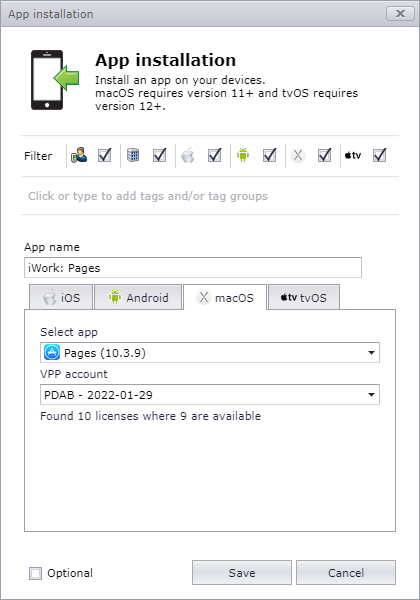
The devices must use macOS 11+ and the devices must have been enrolled using this release (version 4.8.26) of DuoSTATION MDM.
New commands
The commands “Shut down” (10.13+), “Restart device” (10.13+) and “Set device name” (10.9+) can now be used for macOS devices. The commands are available in “Device details”.
Lock device
Now “Lock device” works correctly for macOS. A randomized 6-digit code is generated and must be used to unlock the device. This code is stored in the system and can be shown in “Device details”. The same text as for “lost mode” will be shown when the device is locked.
Wipe device
Also “Wipe device” has been provided with a randomized 6-digit code that must be entered to avoid the devices to be wiped. If the computer has an Apple T2 Security Chip and runs macOS 10.15+, the device will be wiped directly without requiring any code to be entered.
Updates
Now it’s possible to update macOS in a similar way as for iOS and tvOS.
tvOS
We have added the commands “Restart device” (10.2+) and “Set device name” (9+). These commands are available in “Device details”.
Android
We have added full support for devices running Android 11.
Installed apps
We have changed so only managed apps are shown in “Device details”. It’s possible to show all installed apps by unchecking “Show only managed apps”. If doing so, the system will log this.
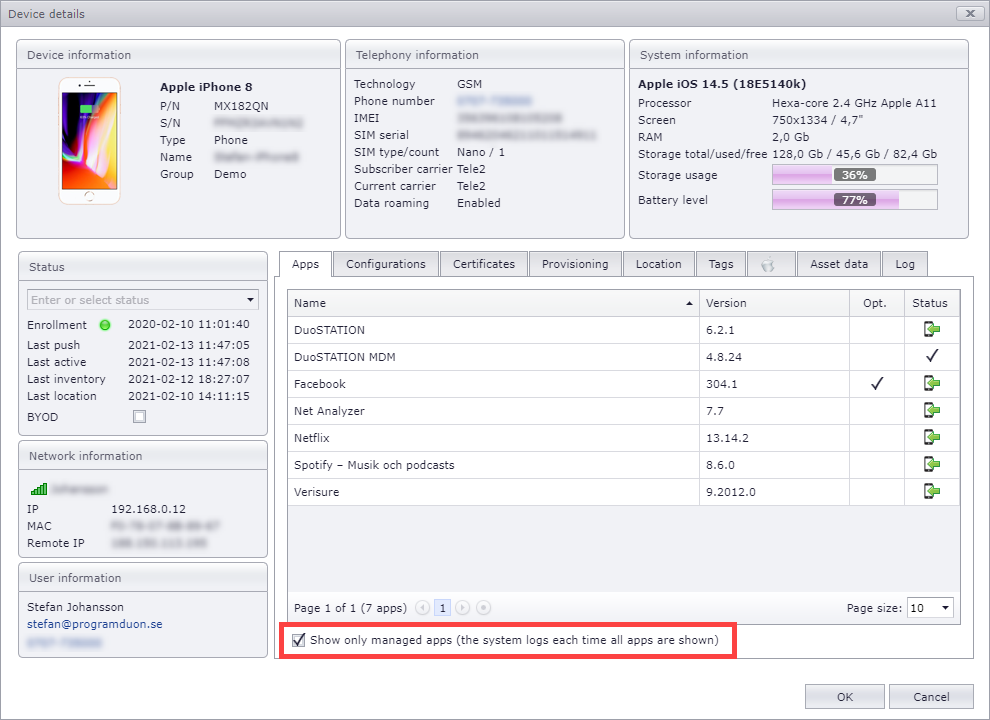
In “Settings>Privacy” it’s possible to select which permission is needed to allow using the “Show only managed apps” checkbox .

